- Install Firefox
- Fix IP address instead of Auto because the installation of Infrastructure of application server must take the host name instead of auto IP address.
Generic Host Process for Win32 Services Error – Solutions to fix it
Thus this Generic Host Process for Win32 Services Error is a broad issue and Microsoft has a patch for this issue.You may download KB894391 to fix the generic host process error.
Alternatively, you can do the windows update manually. Note that the above patch solution and the following windows update solution works only on computers running genuine Windows and not pirated versions.
- Go to the start menu
- Right click “My computer”
- Click “properties” then the “automatic updates” tab
- Choose “turn off automatic updates”
- Restart your computer
- Go back to start menu and in all programs go to “windows update” you have to be connected to the internet
- Manually update windows
- Turn your automatic updates back on
You can also try the following solutions to fix this error:
Solution 2:
- Go to Run and type regedit
- Navigate to HKEY_LOCAL_MACHINE >> SYSTEM >> CurrentControlSet >> Services >> Browser >> Parameters
- Find the key IsDomainMaster
- Set its value to False
- Restart the computer
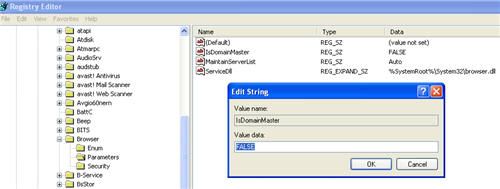
Solution 3:
- Go to Run and type cmd
- Type ‘netsh’ in command console then press enter
- Then type ‘winsock’ and press enter and then type reset
- Restart the computer
Overview of 10g Application Server
10g Application Server Consist of Infrastructure Tier & Middle Tier
What is Infrastructure Tier ?
Infrastructure Tier provides Infrastructure Services to 10g Application Server & consist of following technical components
- Database -> To Store User/Applications Identity Data (Portal,Wireless,OID data)
- OID -> Oracle Internet Directory, to store User Credentials, Schema passwords, Application details & lot more ...
- HTTP Server -> This Web Server (OHS, Oracle HTTP Server) on Infra Tier is used to access SSO (Single Sign-On Server) & OIDDAS (OID Delegated Administrative Services)
- OC4J -> Oracle Container for J2EE (OC4J_Security for SSO), You have additional OC4J_OCA if you have OCA (Oracle Certifying Autority). OCA is Optional component in Infrastructure Tier
What is Middle Tier ?
Middle Tier is tier where application Server & applications logic resides. It consist of following Technical Components
- HTTP Server -> This OHS (Oracle HTTP Server) is separate from above OHS & this is OHS from where users access application Server like portal, wireless, j2ee
- OC4J -> These are container which provide place holder for j2ee or web applications . Applications are deployed on OC4J's. 10g AS comes with default OC4J name "home", you create more OC4J depending on your requirement
- Web Cache -> Web Cache acts as cache for fast response to web server.
Logical Services for Infrastructure Tier
Above was technical components of Infrastructure Tier , Logically Infrastructure Tier consist of Two main categories which are Identity Management & Metadata Repository
What is Metadata Repository ?
MR is similar to Database Metadata & MR you can further classify as
Metadata repository for Products (Like Portal, Wireless, BI) This MR usually is user data. Lets assume I created some pages, documents in Portal or User entered some data in any application , such data when stored in database is called as Product MR.
MR for OID - Oracle Internet Directory contain some data & data related to this , one can classify as MR for IM (as OID is part of Identity Management - discussed later)
MR for SSO - Oracle Single Sign-On data & schema definitions , one can classify as MR for IM (as SSO is part of IM)
So broadly there are three kind of MR (that's how I classify MR)
What is Identity Management ?
Logical Grouping of Services which help in Managing Identity is called as Identity Management.
Identity management Consist of following Services like (Discussed later in Detail)
- OID Oracle Internet Directory
- DAS Delegated Administrative Services
- DIP Directory Integration & Provisioning Services
- SSO Single Sign-On Service
- OCA Oracle Certifying Authority
- Download or purchase the media of Oracle Application Server 10.1.2.0.2.
- Unzip into one directory say c:\App_Server_10g
 |
| Directory |
 |
| Oracle Application Server 10g Media |
 |
| Run Setup File |
 |
| Welcome Screen - Press Next |
 |
| Press Next |
 |
| Select Infrastructure and press next |
 |
| Select Identity Management and Metadata Repository and press next |
 |
| Check the check box and press next |
 |
| Press Next |
 |
| Press Next |
 |
| Press Next |
 |
| Different Global database and SID name |
 |
| Enter Password |
 |
| Separate Instance Name for each installation |
 |
| Press Install |
 |
| Now Installation is going on |
 |
| Browse for Disk2 |
 |
| Browse for Disk3 |
 |
| Again select Setup file for Middle Tier Installation |
 |
| Enter different Home for Middle Tier |
 |
| Press Next |
 |
| Select Business Intelligence and Forms - Press Next |
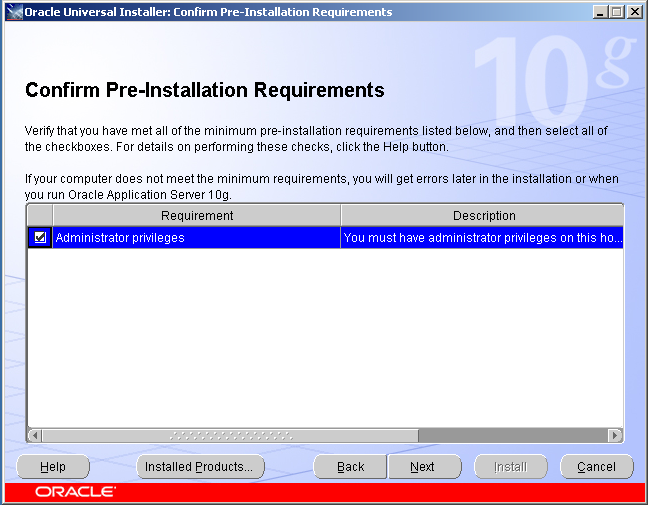 |
| Check the uncheck box and press Next |
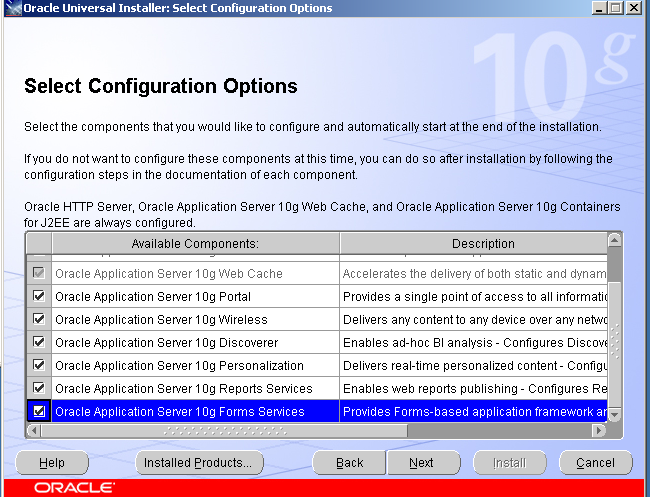 |
| Check the Un-checked box and press Next |
 |
| Press Next |
 |
| Start - Programs - Enterprize Manager - Application Server Control Console |
 |
| Enter Host Name or IP address and Non SSL Port Number from above screen |
 |
| Enter your own Password |
 |
| Press Next |
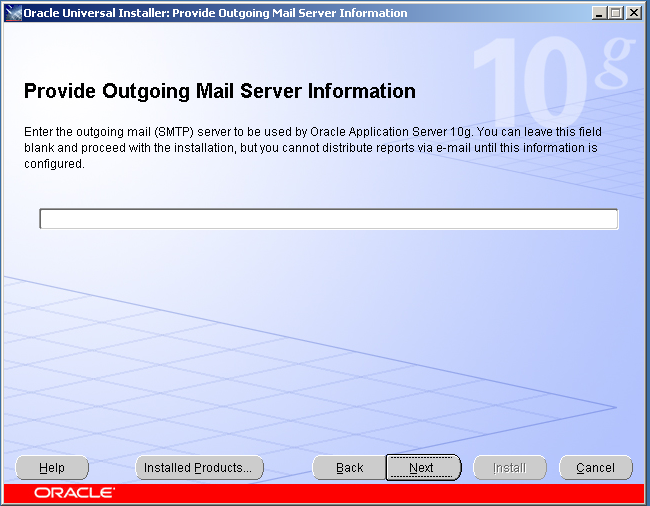 |
| Don't provide Outgoing Mail Server and press Next |
 |
| Provide different Instance Name and Password |
 |
| Press Install |
 |
| Installation is going on |
 |
| Browse for Disk2 |
 |
| Browse for Disk3 |
 |
| Now Enjoy the Installation of Application Server Complete |
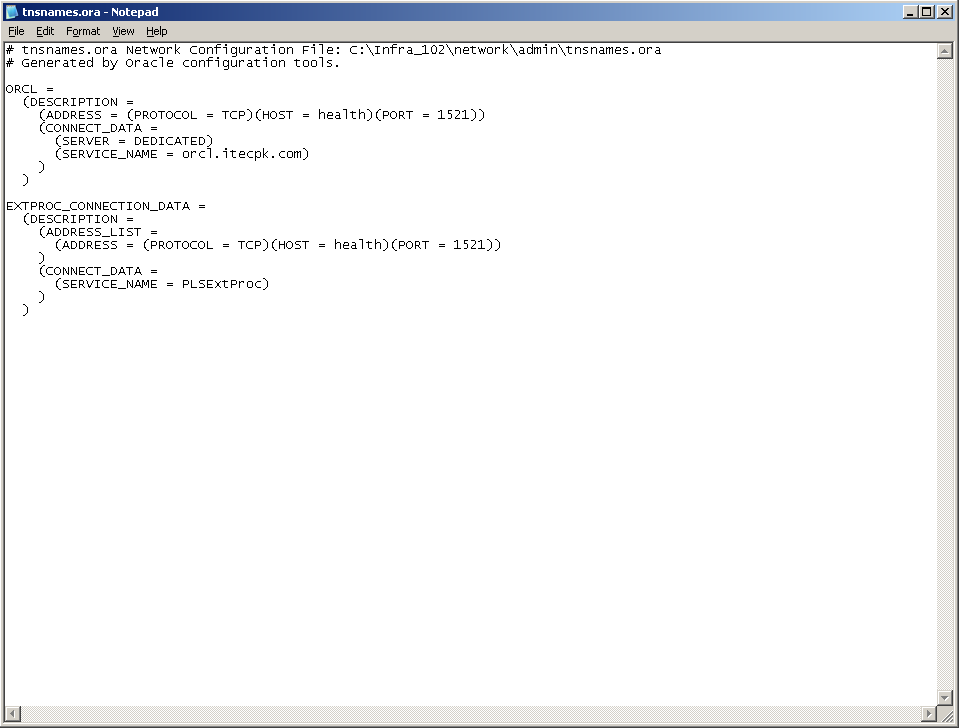 |
| Open the tnsnames.ora file of Infrastructure Installation and check the entries |
 |
| Open tnsnames.ora file of Middle Tier Installation and provide database, host and service_name as above |
To call Report with parameter form the following error appear.
REP-52005: The specified key hide_pass_key does not exist in key map file.
Error= REP-52251 cannot get output job id
[SOLVED] Error in Reports Generation
Hide username and password while calling oracle Reports
If you have not configured reports with Oracle Single Sign-on, Oracle report server explicitly requires username and password when report is called using Web.Show_document(). Username and password is required in report calling URL, for example following method calls a reports using Web.Show_Documnet().Web.Show_Document('http://domainname.com:8090/reports/rwservlet?userid=username/password@db& server=ReportsServer_1&desformat=PDF&destype=cache&report=report.rdf¶mform=yes','_blank');In above call username and password are visible in URL, causing security problem. Oracle has provieded serveral methods to resolve this problem, one of these solution is to define keymapping in CGICMD.DAT file. In Reports services 11g this file is located at following location
$DOMAIN_HOME/servers/WLS_REPORTS/stage/reports/reports/configuration/cgicmd.dat OR
C:\Oracle\Middleware\user_projects\domains\ClassicDomain\config\fmwconfig\servers\WLS_REPORTS\applications\reports_11.1.2\configuration/cgicmd.dat
In Oracle Reports services 10g this file can be located in reportsconf directory.
To define a key mapping, append follwing line at the end of the file
cnx: userid=username/password@db %*
REP-51019: Need system user authentication
disabling SSO from a Reports Server would require these steps:
1. In $OH/reports/conf/rwservlet.properties change SSO to 'no': SINGLESIGNON=NO
2. In $OH/reports/conf/rep_server.conf do the following
Instead of comment remove the security tag and securityid in both job tags
. a. Add the comment '!--' at the beginning of the security tag and add '--' at the end of the security tag.
. b. Remove the '!--' and '--' at the beginning and end of the property name tag INSIDE the security tag. Per Development: "XML file does not support nested comments."
. c. Add the '!--' at the beginning of the destination tag for oraclePortal and add '--' at the end of the destination tag for oraclePortal.
. d. Remove the '!--' and '--' at the beginning and end of the property name tag INSIDE the destination tag for oraclePortal. Per Development: "XML file does not support nested comments."
. e. Remove the securityId="rwSec" in both of the job tags for report and rwurl.
3. Restart your OC4J_BI_Forms which also restarts your Reports Server (rep_server) opmnctl restartproc ias-component=OC4J process-type=OC4J_BI_Forms
OR
Restart reports server/Managed server, now you can call your report using following URL1. In $OH/reports/conf/rwservlet.properties change SSO to 'no': SINGLESIGNON=NO
2. In $OH/reports/conf/rep_server.conf do the following
Instead of comment remove the security tag and securityid in both job tags
. a. Add the comment '!--' at the beginning of the security tag and add '--' at the end of the security tag.
. b. Remove the '!--' and '--' at the beginning and end of the property name tag INSIDE the security tag. Per Development: "XML file does not support nested comments."
. c. Add the '!--' at the beginning of the destination tag for oraclePortal and add '--' at the end of the destination tag for oraclePortal.
. d. Remove the '!--' and '--' at the beginning and end of the property name tag INSIDE the destination tag for oraclePortal. Per Development: "XML file does not support nested comments."
. e. Remove the securityId="rwSec" in both of the job tags for report and rwurl.
3. Restart your OC4J_BI_Forms which also restarts your Reports Server (rep_server) opmnctl restartproc ias-component=OC4J process-type=OC4J_BI_Forms
OR
Deploying Your Application
To deploy a basic form with the default parameters set up by the installer:
Create your application in Forms Developer and save it.
.fmb is a design time file that can only be opened in Forms Developer. .fmx is the runtime file created when you compile the .fmb and is used for Web deployment.
For more information about Forms Developer, go to the Help menu in Forms Developer
Create a configuration section in the Forms Web Configuration page of Oracle Enterprise Manager Application Server Control so that Oracle Application Server Forms Services can access your application module.
The following table shows you what you would need to configure for an application called "application" with a form module called "form=hrapp.fmx":
When configured, the Oracle Application Server Forms Services module hrapp.fmx will be accessible on the Web by entering "...?config=my_application" in the Browser URL (the name of the Forms Web Configuration section in formsweb.cfg).
Make sure the .fmx file location is specified in the FORMS90_PATH environment variable. For example, if your .fmx file is located in d:\my_files\applications, in the FORMS90_PATH you would include d:\my_files\applications (separated by semi-colons if listing more than one location). You specify this information in the Forms Edit Environment File page for that environment file.
To modify an environment file, select it in the Environment page of Enterprise Manager and add or edit environment variables as needed by your application. For example, you'd add the following environment variables for the previous example:
If you specified these environment variables in a new environment file, you will need to specify this environment file in the respective Forms Web configuration section.
Enter the name of your application into the following URL:
http://mymachine.com:7778/forms/frmservlet?
where "mymachine" is the name of your machine and "7778" is the port used by your HTTP Listener.
Since you create a configuration section, you will need to add "config=" and the name of the configuration section. So, using the example in step 2, the URL to access hrapp.fmx would be:
http://mymachine.com:7778/forms90/f90servlet?config=application&form=hrapp.fmx
------------------------------------------------
Error frm-92102 network error has occurred oracle
Solution: Try increasing the retries in <oracle home>\forms\server\
vi formsweb.cfg
(OR)
Set networkretries to 30 in the $FORMS_WEB_CONFIG_FILE (Note: $OA_HTML/bin/appsweb.cfg is not used in R12+)
networkRetries=0
add 30 inplace of 0 and save it
and run autoconfg and then start the application services.
--------------------------------------------------
Error java was blocked because it is out of date fix
Delete any previously downloaded versionlist.xml files and Instruct IE to stop updating the XML file. This can be done on your workstation by running the following commands in a command window:
reg add "HKCU\Software\Microsoft\Internet Explorer\VersionManager" /v DownloadVersionList /t REG_DWORD /d 0 /f
--del “%LOCALAPPDATA%\Microsoft\Internet Explorer\VersionManager\versionlist.xml”
del “c:\Users\Muhammad Khalil\AppData\Local\Microsoft\Internet Explorer\VersionManager\versionlist.xml”
OR
Rename the above file.
a solution of Rep-51002: Bind to Reports Server "hostname" failed
Example New Configuration Section Parameter Values
| Configuration Section Name | Application Name | Forms Module Name Value |
|---|---|---|
my_application
|
application
|
hrapp.fmx
|
 |
| Select Middle Tier and provide userid and passward |
 |
| select Forms and press link |
 |
| Select Configuration |
 |
| Select Create New Section |
 |
| Enter Name of Configuration Section as in above table |
 |
| Select my_application and press Edit button |
 |
| Enter Name and Value of my_application section as per above table and press Add New Parameter |
Note:
You can name the configuration section anything you want, as long as it does not include spaces.
|
Make sure the .fmx file location is specified in the FORMS90_PATH environment variable. For example, if your .fmx file is located in d:\my_files\applications, in the FORMS90_PATH you would include d:\my_files\applications (separated by semi-colons if listing more than one location). You specify this information in the Forms Edit Environment File page for that environment file.
 |
| Select Form then Environment |
To modify an environment file, select it in the Environment page of Enterprise Manager and add or edit environment variables as needed by your application. For example, you'd add the following environment variables for the previous example:
Example New Environment Variable Values
| Environment Variable Name | Environment Variable Value |
|---|---|
form
|
hrapp.fmx
|
Enter the name of your application into the following URL:
http://mymachine.com:7778/forms/frmservlet?
where "mymachine" is the name of your machine and "7778" is the port used by your HTTP Listener.
Since you create a configuration section, you will need to add "config=" and the name of the configuration section. So, using the example in step 2, the URL to access hrapp.fmx would be:
http://mymachine.com:7778/forms90/f90servlet?config=application&form=hrapp.fmx
------------------------------------------------
Error frm-92102 network error has occurred oracle
Solution: Try increasing the retries in <oracle home>\forms\server\
vi formsweb.cfg
(OR)
Set networkretries to 30 in the $FORMS_WEB_CONFIG_FILE (Note: $OA_HTML/bin/appsweb.cfg is not used in R12+)
networkRetries=0
add 30 inplace of 0 and save it
and run autoconfg and then start the application services.
--------------------------------------------------
Error java was blocked because it is out of date fix
Delete any previously downloaded versionlist.xml files and Instruct IE to stop updating the XML file. This can be done on your workstation by running the following commands in a command window:
reg add "HKCU\Software\Microsoft\Internet Explorer\VersionManager" /v DownloadVersionList /t REG_DWORD /d 0 /f
--del “%LOCALAPPDATA%\Microsoft\Internet Explorer\VersionManager\versionlist.xml”
del “c:\Users\Muhammad Khalil\AppData\Local\Microsoft\Internet Explorer\VersionManager\versionlist.xml”
OR
Rename the above file.
a solution of Rep-51002: Bind to Reports Server "hostname" failed
After searching 2 days about a solution of error "Rep-51002: Bind to Reports Server hostname failed" for Reports 10g
Finally I found it
1- Edit rwnetowrk.conf in C:\DevSuiteHome_1\reports\conf
2- modify timeout value from 1000 to 6000
3- Restart OC4J
First report after restarting OC4J will take a while but the rest will be faster.
I wish I could help.
---------------------------------------------------
Additional Configuration
[myApp]
form=myFmx
ssoMode=true
ssoDynamicResourceCreate=false
[myApp]
form=myFmx
ssoMode=true
ssoDynamicResourceCreate=false
ssoErrorURL=http://myServ.com:7779/servlet/handleCustomRADcreation.jsp
2- modify timeout value from 1000 to 6000
3- Restart OC4J
I wish I could help.
---------------------------------------------------
Additional Configuration
[myApp]
form=myFmx
ssoMode=true
To enable single sign-on for an application:
- Start the Enterprise Manager Application Server Control.
- Select Forms.
- Select the Configuration tab.
- Select the radio button next to the configuration section for your application and click Edit.
- In the Name field, enter ssoMode.
- In the Value field, enter true.
- Click Add New Parameter.
Single sign-on is now enabled for the selected application.
form=myFmx
ssoMode=true
ssoDynamicResourceCreate=false
[myApp]
form=myFmx
ssoMode=true
ssoDynamicResourceCreate=false
ssoErrorURL=http://myServ.com:7779/servlet/handleCustomRADcreation.jsp
 |
| Enter Additional Parameters and their values |
Accessing Single Sign-on Information From Forms
Optionally, if you need to work with single sign-on authentication
information in a Forms application, the GET_APPLICATION_PROPERTY()
built-in can be used to retrieve the following single sign-on login
information: Oracle Application Server Single Sign-On userid, the user
distinguished name (dn), and the subscriber distinguished name
(subscriber dn)
authenticated_username := get_application_property('sso_userid') ; userDistinguishedName := get_application_property('sso_usrdn') ; subscriberName := get_application_property('sso_subdn') ;
frm-92101 Forms Server failure (only after 60 sessions are started)
FRM-92101 there was a failure in the forms server during startup
1st SolutionRecently i encountered a form Error
FRM-92101 there was a failure in the forms server during startup while opening the forms 10G using forms URL . This was happening randomly . Initially I thought it was a Oracle database max session error because during the problem i seen after some fix no of sessions it was happening but not all the time.
Finally i got the initial solution on internet then later from our DBA .The problem was with windows 2003 server . Here is the Solution.
1. Go to Application server open Run>Services.msc>OracleFRHome1ProcessMangerService
2.Right click on Service select properties.
3.Click on LogOn Tab.
4.Select checkbox “Allow Service to Entract with Desktop”
5.Close Properties and Sercvies Window.
6. Goto Run>regedit>HKEY_LOCAL_MACHINE\SYSTEM\CurrentControlSet\Control\Session Manager\
7. Click on Right Hand Side Key window and Create New String Value
Name =SharedSection , Value =1024,3072,1024
8.Close the Registry Editor .
9. Restrart the server.
Note : This solution is for Forms 10 G Application Server Running on Windows 2003 Enterprise Edition.
2nd Solution
It sounds like you are on a Windows server. We ran into the same problem. The fix is to change a registry key.
Launch regedit
go to HKEY_LOCAL_MACHINE
->System
->Current Control Set
->Control
->Session Manager
->SubSystems
In the Windows key change the last value in the "SharedSection=" to 1024.
Then:
From the control panel ( Middle tier) , click on the OPMN for middle tier -> LOG ON ->
Check Allow Service to Interact with Desktop
Thanks Phil. It works now!! I understood about the registry too but did not implement the 1024 part to the registry . However i did check the Allow user interaction with desktop in the login tab of the oracle process manager and that seems to have done the trick .
Dealing with “REP-56055: Exceed max connections allowed: 20″ Oracle Reports Error
If you’re using Oracle Reports delivered as either a JSP or through the Reports Servlet, and you’re getting the error “REP-56055: Exceed max connections allowed: 20”, you need to increase the maxConnect value in the reports configuration file to a higher value.- Find the file $ORACLE_HOME/reports/conf/repservername.conf
where $ORACLE_HOME is your applications (not infrastructure) home, and repservername is your reports server name, i.e. rep_markr.
- Find the line <connection maxConnect=”20″ idleTimeOut=”15″>
- Change the maxConnect value to something like “100”
- Restart your reports server, i.e. $ORACLE_HOME/dcm/bin/dcmctl restart -co OC4J_BI_Forms -v










No comments:
Post a Comment